Solutions To Common Errors
Deactivated :: ModernMS General :: Information :: Tutorials
Page 1 of 1
 Solutions To Common Errors
Solutions To Common Errors
When attempting to connect to ModernMS there are some common errors that you may encounter. Here's my suggested solutions (some errors could have more than one cause).
First of all you should check your MapleStory folder and make sure that you have all of the following files:

If you don't have all of these files, you can get the .wz files here and the others (non-wz files) here.
Error code -2147287038 (Unknown error 0x80030002)

If you did the above step and everything is there, then make sure that you have the two custom .wz files located in this download. Unzip the files and replace the character.wz and item.wz in your MapleStory folder with the two new ones. If this is your problem you probably disconnect a lot in-game, and won't be able to access the new hairs, faces and items.
If you didn't check the contents of your MapleStory folder against the image above, then you probably get this error before even getting in-game. So check the contents! You're missing a normal .wz file, most likely the mob.wz.
Error Code:-2147467259 (unspecified error)

This one means that you need to update your graphics card driver. The best way to do this is to go to the website of your computer's manufacturer and find the support area for drivers, enter your computer model, and download the latest graphics drivers. You can also do it right from device manager on some operating systems, but the first method is your best bet. Either way, remember to restart your computer after installing them!
If you're still having a problem, download the latest version of DirectX.
"We are unable to connect to the login server due to a server check, a firewall block or other network issues."
First make sure that the game is indeed up. You can check the [url=null]main website[/url], these forums, and also the xat chat (if the website is down).
If the game is indeed up, make sure that your client is up to date, and if you have a firewall that the client and all of the files in the MapleStory folder are in your exceptions. You may also need to do this in your anti-virus software. Also, If these options wont work, Please delete all your maplestory related files such as v96, v62, v75, Other maplestory clients ETC and re-download maplestory v83, the ModernMS client, and the custom .wz files. Make sure that they are all in the same folder.
Disconnect around character select/PIC
This is most likely caused by Microsoft Loopback Adapter. Detailed instructions for how to disable/remove the adapter can be found in this guide.
Not a registered ID
This one is a somewhat weird error. Make sure that you've made an account on the [url=null]register page[/url], and that you're using the ModernMS client. However, the most common cause for this error is something relating to the client. If this is the case, please let us know on xat or on the forums, and we will try to help you out. And if none of those options work, make sure you don't have any other maplestory related files except the v83 MapleStory, the ModernMS client and the .wz packages. Make sure that you don't have other versions, like v96, v62, etc.
However, the most common cause for this error is something relating to the client. If this is the case, please let us know on xat or on the forums, and we will try to help you out. And if none of those options work, make sure you don't have any other maplestory related files except the v83 MapleStory, the ModernMS client and the .wz packages. Make sure that you don't have other versions, like v96, v62, etc.
Error code: -2005530520 (unknown error 0x88760868)
I haven't seen if this solution actually works, but what I've found is that you should start by simply restarting your computer and trying to run it again. Otherwise it seems that you will need to uninstall and reinstall MapleStory v83. Before uninstalling though, you may want to make sure that your video card drivers and DirectX are up to date, as these were also suggested as solutions.
If none of these solutions fix your problem, feel free to ask on xat, or make a post in the forums. We will do our best to fix your problem!
Sometimes it can be as simple (or annoying) as reinstalling v83 MapleStory.
First of all you should check your MapleStory folder and make sure that you have all of the following files:

If you don't have all of these files, you can get the .wz files here and the others (non-wz files) here.
Error code -2147287038 (Unknown error 0x80030002)
If you did the above step and everything is there, then make sure that you have the two custom .wz files located in this download. Unzip the files and replace the character.wz and item.wz in your MapleStory folder with the two new ones. If this is your problem you probably disconnect a lot in-game, and won't be able to access the new hairs, faces and items.
If you didn't check the contents of your MapleStory folder against the image above, then you probably get this error before even getting in-game. So check the contents! You're missing a normal .wz file, most likely the mob.wz.
Error Code:-2147467259 (unspecified error)

This one means that you need to update your graphics card driver. The best way to do this is to go to the website of your computer's manufacturer and find the support area for drivers, enter your computer model, and download the latest graphics drivers. You can also do it right from device manager on some operating systems, but the first method is your best bet. Either way, remember to restart your computer after installing them!
If you're still having a problem, download the latest version of DirectX.
"We are unable to connect to the login server due to a server check, a firewall block or other network issues."
First make sure that the game is indeed up. You can check the [url=null]main website[/url], these forums, and also the xat chat (if the website is down).
If the game is indeed up, make sure that your client is up to date, and if you have a firewall that the client and all of the files in the MapleStory folder are in your exceptions. You may also need to do this in your anti-virus software. Also, If these options wont work, Please delete all your maplestory related files such as v96, v62, v75, Other maplestory clients ETC and re-download maplestory v83, the ModernMS client, and the custom .wz files. Make sure that they are all in the same folder.
Disconnect around character select/PIC
This is most likely caused by Microsoft Loopback Adapter. Detailed instructions for how to disable/remove the adapter can be found in this guide.
Not a registered ID
This one is a somewhat weird error. Make sure that you've made an account on the [url=null]register page[/url], and that you're using the ModernMS client.
Error code: -2005530520 (unknown error 0x88760868)
I haven't seen if this solution actually works, but what I've found is that you should start by simply restarting your computer and trying to run it again. Otherwise it seems that you will need to uninstall and reinstall MapleStory v83. Before uninstalling though, you may want to make sure that your video card drivers and DirectX are up to date, as these were also suggested as solutions.
If none of these solutions fix your problem, feel free to ask on xat, or make a post in the forums. We will do our best to fix your problem!
Sometimes it can be as simple (or annoying) as reinstalling v83 MapleStory.

Ninjette- Nib

- Posts : 19
Join date : 2012-02-12
Location : An Igloo in Canada
Deactivated :: ModernMS General :: Information :: Tutorials
Page 1 of 1
Permissions in this forum:
You cannot reply to topics in this forum|
|
|




